Updating my profile information and profile image
|
Learn how to update your display name, email address, add a bio to your profile page -- or add/change your profile image by editing your Moodle profile. |
- Login to the Moodle space (http://dlb.sa.edu.au/tlsmoodle)
- In the top right of the screen, click on your name to access a drop-down menu of account preferences and Moodle quick links
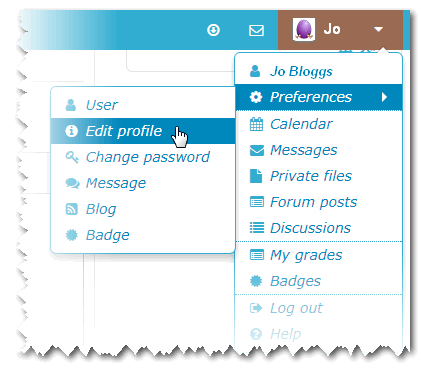
- Select 'preferences'
- Select 'edit profile'
- Edit the form fields to change information that appears on your profile. The description field lets you add a biography and share some free-form information about yourself.
- To add/change your account profile picture (this may be a photo of you or just something you like) drag and drop the picture into the User Picture > New Picture box on your edit profile page.
- Once you have added/edited your profile information, make sure you click on either the save and return to course or the save and display button at the bottom of your page to save your changes.
- Ta da! You are done - your profile should now be updated.
Account/profile fields you can update
- First Name
- Last Name
- Email address
- Email display – select whether or not your email is visible or hidden from others by selecting a drop-down option
- City/town
- Country
- Description (bio/information about yourself you wish to share with other Moodlers J )
- User picture
– to delete the current image (if there is one), tick the delete box and save
-- to add a new image, drag and drop or click and locate the file you want to make our profile image into the box (you can even choose to add a description for the image if you wish)
Optional fields
There is a range of additional information you can add to your profile. To access these additional and optional fields, expand the drop-down categories to reveal the fields/edit boxes. The categories are:
- additional names
- interests
- optional
- find me online (networks and social spaces)
- other fields
- organisation/site information
Get help from a system administrator:
To have your password reset, contact a system administrator.
If you have changed your name; have an old account or if there is a spelling error in your username, you may request to have your username changed/updated by a system administrator.
The format for user names is firstname.lastname OR preferredname.lastname OR firstname.intial.lastname - usernames are lowercase.
Última modificación: Thursday, 29 de March de 2018, 13:14
