How to unenrol a person from a course/project hub
To unenrol a person from your course, you will need to be a course administrator/facilitator and will need to be logged into the Moodle. There is a screenshot that shows you the steps at the bottom of this page.
The steps are:
- Go to the administration block
- Select/open Course administration
- Select/open Users
- Select/Open Enrolled users
- Use the search and filtering bar at the top of the enrolled users page to locate the user - you can search on any part of the person's name which will filter the list and allow you to find them.
- At the end of the row with their details is an unenrol user icon/button (a cross in a circle)
 - click on this button to unenrol the user (side note: when you put your mouse on the button, it will display the tooltip/hover text 'Unenrol')
- click on this button to unenrol the user (side note: when you put your mouse on the button, it will display the tooltip/hover text 'Unenrol') - You will be taken to a new page where you can double check you have selected the right person to unenrol - if you have, click the 'continue' button to confirm/action your request.
- You will be returned to your course enrolled users list - you'll see the user you just unenrolled is no longer displayed in the list (you are done!)
- Click reset to clear your search and view the complete list of enrolled users (this list often continues over several pages).
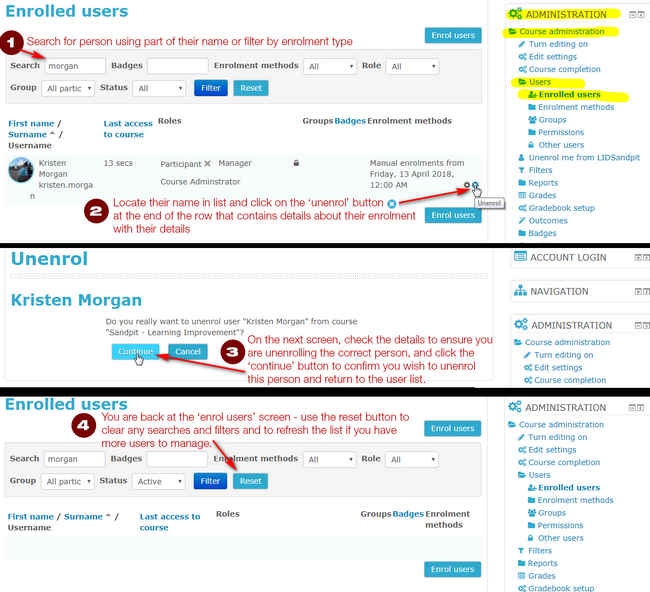
Modifié le: Tuesday 8 May 2018, 18:54